Notice of Debtor's Request for Mortgage Forbearance (Limited Filer)
Official Procedure -
References
| CM/ECF Menu |
Bankruptcy>Creditor Claimant Activity |
| Event |
Notice of Debtor's Request for Mortgage Forbearance |
| Rules / Code / Resources |
Fed.R.Bankr.P. - None 11 U.S.C. § -None Local Rule |
Under the CARES Act, borrowers with a federally-backed mortgage loan may contact their servicer and request forbearance if they are experiencing financial hardship due to the COVID-19 emergency. The Act states the forbearance "shall" be granted for up to 180 days and "shall" be extended at borrower's request for an additional 180 days.
Step-by-Step Procedures:
-
Select [Bankruptcy>Creditor Claimant Activity]
-
Enter case number and click Next
-
Select Notice of Debtor's Request for Mortgage Forbearance from event pick list and click Next
The attorney pick list screen will display. Do not make a selection.
-
Click Next
A note box will display stating you have not selected an attorney. Click Ok
-
Select Party(s) from party pick list or Add/create new party, click Next
-
The PDF Document selection page will display.
-
Browse, View, and Attach, click Next
- Enter the Number of Months of Forbearance, click Next
-
Is a Certificate of Service Included, select the appropriate radio button and click Next
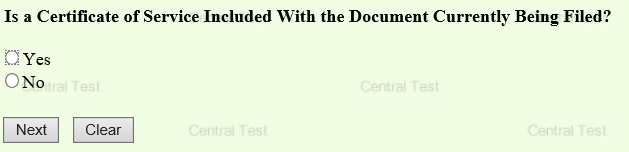
If Yes, go to step 10
If No, the following message will appear, click Next
After Filing This Document, File theCertificate of ServiceLocated in the Other or Creditor Claimant Activity category.
-
The following screen will appear. Select the appropriate radio button and click Next
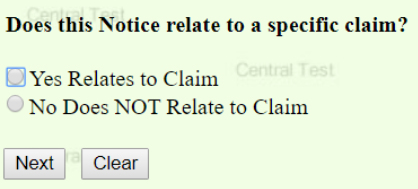
If Yes, the claims list will appear. Select the claim from list, click Next
If No, the final docket screen will display
- Verify the accuracy of the docket text. /if correct
-
Click Next to complete the filing process
The Notice of Electronic Filling will display. It serves as verification that the filing has been sent electronically to the court.
Copies of this notice and the document filed are emailed to all participants who receive electronic notification in the case. You have a period of 15 days for a one time free look at the documents.